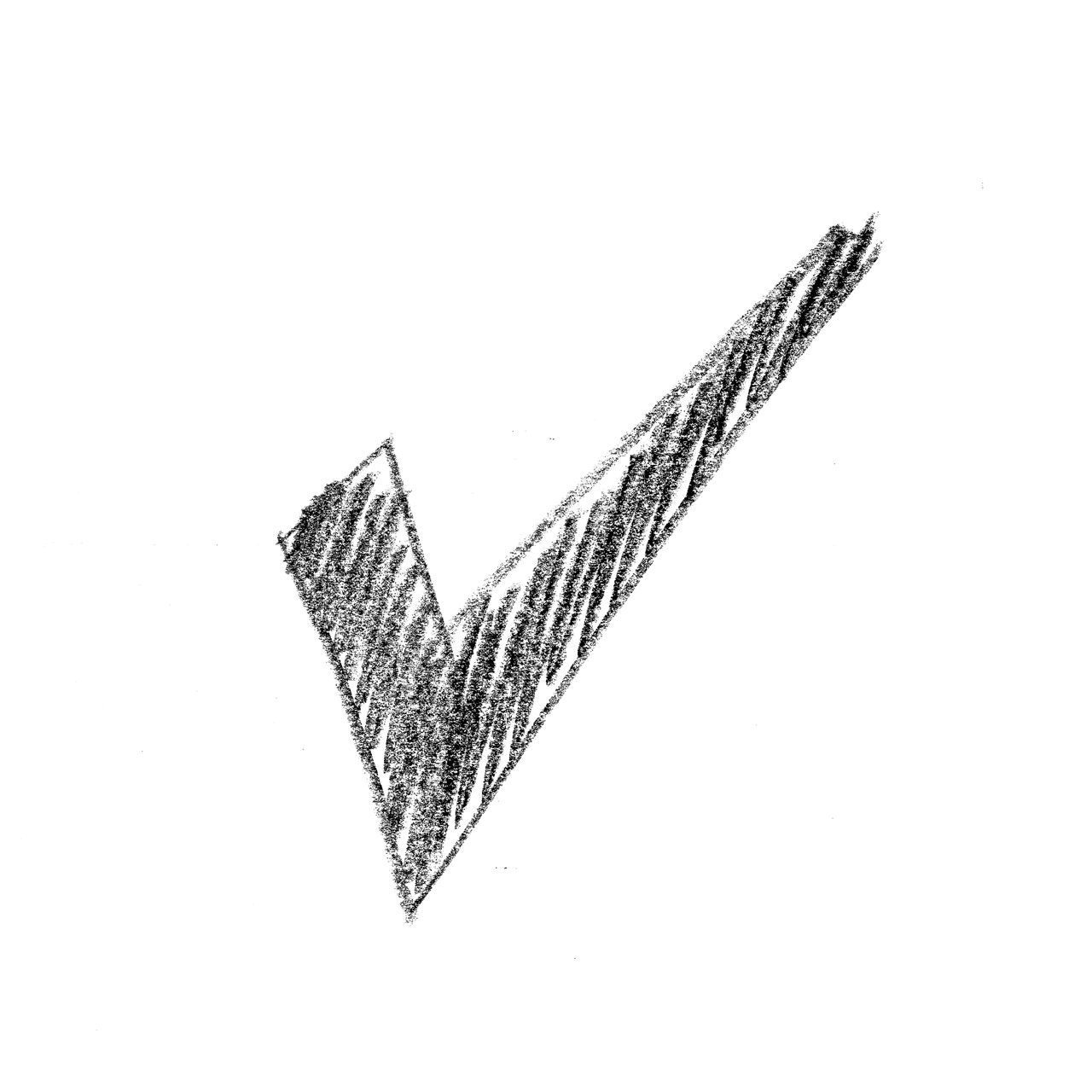Please note that learning how to work in a cluster and use the command line is general across most types of Linux computers, but learning how to run software in the UCL cluster is quite specific to the peculiarities of the UCL cluster operating system, and that's why it's important that you go through the UCL cluster docuementation below.
There are several cluster machines available at UCL, but the most general one is Myriad. Everyone at UCL can request access to Myriad and use it to run data analyses, and in this section you will start by learining about Myriad.