The difference between learning basic R and advanced R, especially in the context of bioinformatics, is substantial and often crucial for researchers in the life sciences. Basic R equips learners with the essential skills for data manipulation and visualization, which are invaluable for preliminary analyses. In contrast, advanced R, particularly when applied to bioinformatics, entails a deeper understanding of specialized packages like Bioconductor.
Bioconductor is a comprehensive suite of R packages specifically designed for the analysis and interpretation of biological data, offering tools for genomics, proteomics, and other life science disciplines. Proficiency in advanced R and Bioconductor allows researchers to perform sophisticated tasks such as next-generation sequencing analysis, microarray data processing, pathway analysis, and functional genomics.
While basic R is an essential starting point for data analysis, delving into advanced R and mastering Bioconductor is a significant step for users wanting to do more complex or specialized bioinformatics analyses. If you are one of them, we have some recommended resources below.
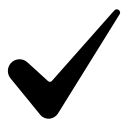 R for Data Science (chapters 5 to 21) will help you build greater depth to what you le
arn previously. You will learn how to reshape your data, change names of samples, work with times and dates, or write simple repeatable shortcut functions that will make your R code less bloated
R for Data Science (chapters 5 to 21) will help you build greater depth to what you le
arn previously. You will learn how to reshape your data, change names of samples, work with times and dates, or write simple repeatable shortcut functions that will make your R code less bloated
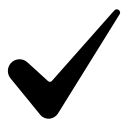 The Carpentries Incubator website contains Carpentries-style teaching materials developed by community members. They offer several R/bioconductor lesson (just type "bioconductor" in the Lesson Title search box), but in particular the "Introduction to the Bioconductor Project" is one we recommend to get an overview of Bioconductor
The Carpentries Incubator website contains Carpentries-style teaching materials developed by community members. They offer several R/bioconductor lesson (just type "bioconductor" in the Lesson Title search box), but in particular the "Introduction to the Bioconductor Project" is one we recommend to get an overview of Bioconductor
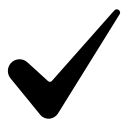 If you prefer learning through visuals, Bioconductor has a few short videos available on their YouTube channel that provide a brief introduction to the project
If you prefer learning through visuals, Bioconductor has a few short videos available on their YouTube channel that provide a brief introduction to the project
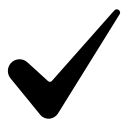 Cheatsheets: It has become common to produce quick information rich overviews for various R libraries. If you don't recognise or cannot remember a particular command, this might be the best place to start. The following mybe particularly useful for beginners: dplyr cheatsheet for data wrangling; ggplot2 cheatsheet for plotting; readr cheatsheet for importing data into R; tidyr cheatsheet for reshaping data into the right format
Cheatsheets: It has become common to produce quick information rich overviews for various R libraries. If you don't recognise or cannot remember a particular command, this might be the best place to start. The following mybe particularly useful for beginners: dplyr cheatsheet for data wrangling; ggplot2 cheatsheet for plotting; readr cheatsheet for importing data into R; tidyr cheatsheet for reshaping data into the right format
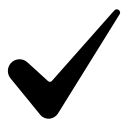 Plots and charts: Another interesting website is the R Graph Library, where you can find suggestions and examples of plots you can create in R. The gallery focusses on tidyverse and ggplot2, and for each plot and chart, there is a reproducible code example.
Plots and charts: Another interesting website is the R Graph Library, where you can find suggestions and examples of plots you can create in R. The gallery focusses on tidyverse and ggplot2, and for each plot and chart, there is a reproducible code example.
